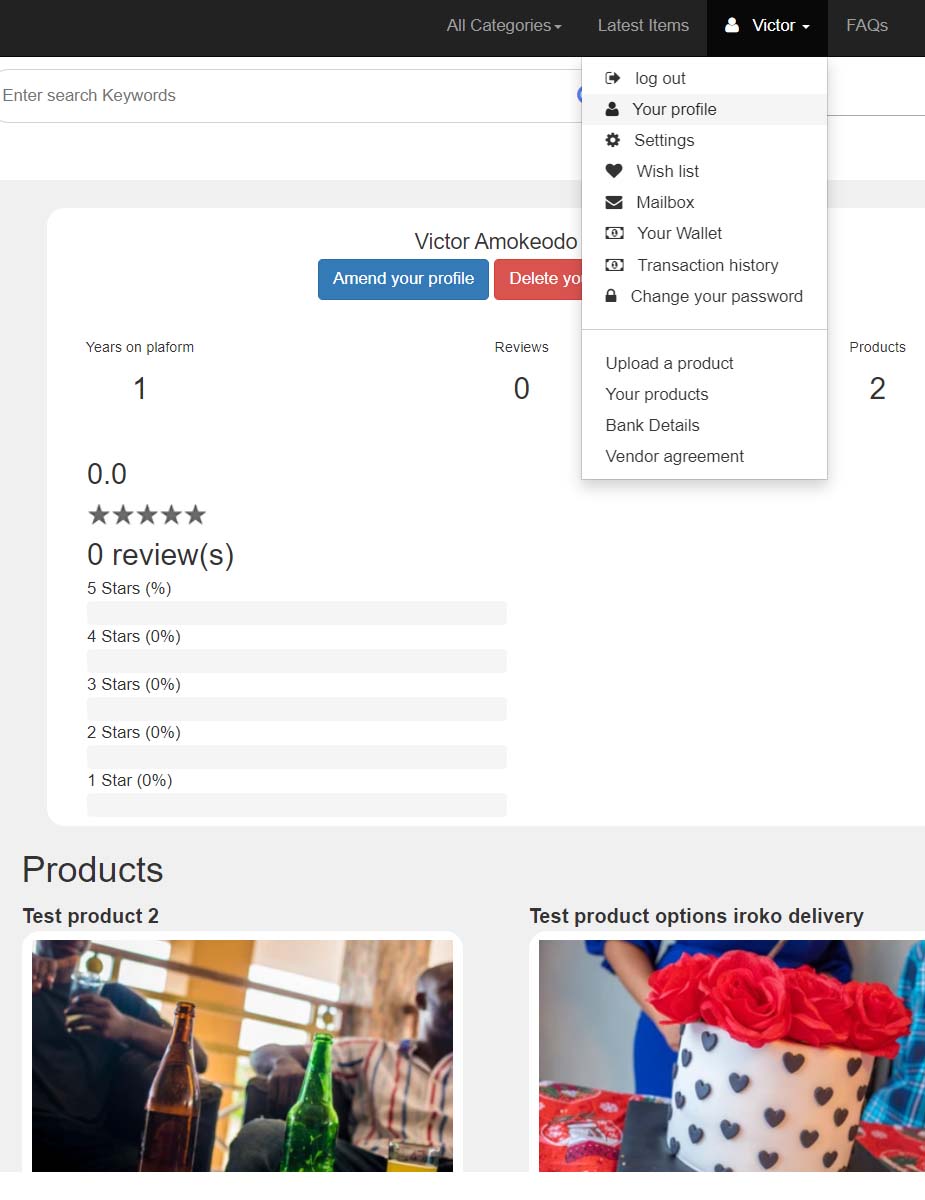At the bottom of your product upload page: https://irokotrader.com/product_entry_irk.php you need to click on the icons, in order to upload photos of your product. See the attached photo:
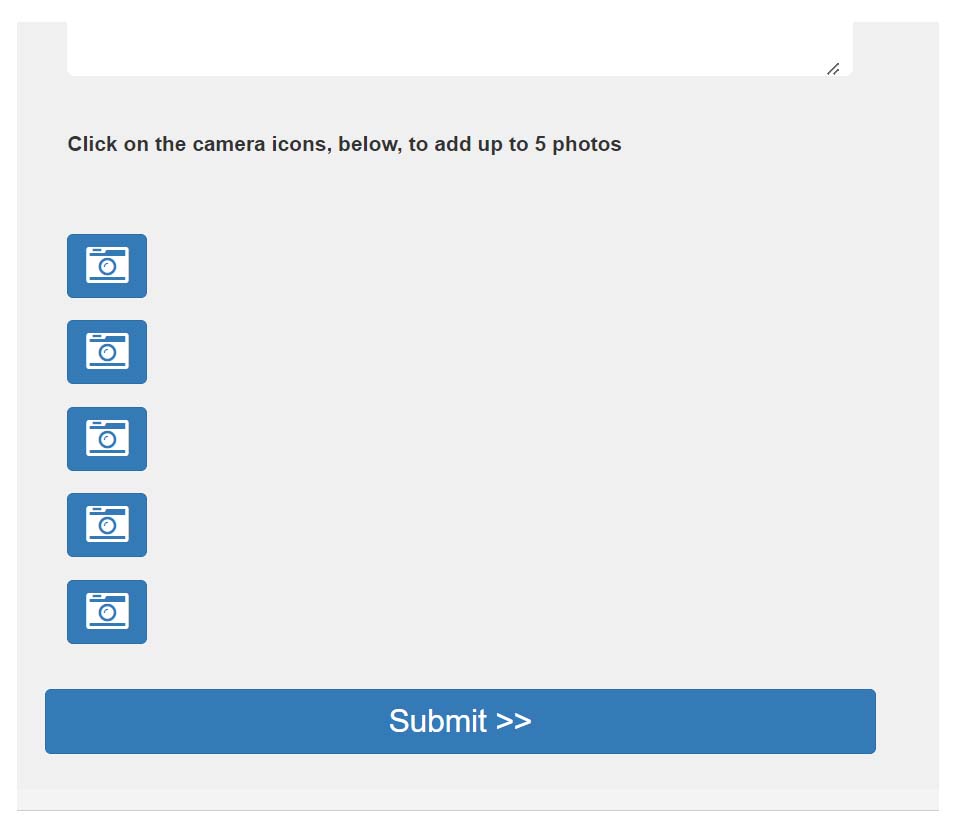
Once you have registered and logged logged in, you may start uploading your products here: http://irokotrader.com/product_entry_irk.php
Please ensure that you have registered as a vendor otherwise you will not be able to upload any products on our platform.
Payments will be made 1 day(s) after delivery to the buyer is confirmed. All you have to do is go to Your wallet and transfer the money into your account.
1 day(s) after delivery of your product to the buyer, you will be able to transfer payment to your bank account. Simply go to your Wallet and so the transfer. Every transfer request will be paid into your account and the end of the working day..
The answer to that depends on a number if factors:
1) 0% commission: It is free to place your products on our platform and we will advertise them on your behalf. We do not charge any commission unless you sell your product on our site.
2) 5% commission: Our commission for goods sold on our site is 5%. However, you will be charged an added processing fee by PayStack ( https://paystack.com/pricing ) of 1.5% + N100 (where the goods are not less than N2500). This commission is applicable only to foreign products. The platform is completely free for made-in-Nigeria/Africa products.
3) 0% commission: If your goods are made in Nigeria/Africa, we do not charge any commission at all, for any sales on our platform. However PayStack will charge you 1.5% + N100 for every transaction, as above..
You don't send any items to us. We never hold your stock. We recommend that you arrange delivery of the product yourself. We send you the buyer's address and you arrange delivery. However, if you are unable to do so we can arrange delivery for you. We send our delivery driver to pick up the goods from your store and deliver it to the buyer. At the moment, we can distribute only within Lagos. When uploading your products, you must specify whether you will handle the delivery or whether you want us to do it for you..
After you log in, click on the menu link that has your profile name. This will show a drop-down list of further menu items. Click on "Your profile" and you will see you profile which includes all your listed products. Copy or share the URL for that page. Everyone else will see that page, but without the option to amend or delete your account.
Every vendor has an id. Your store link will be some like: https://irokotrader.com/profile_irk.php?vendorid=xyz, where 'xyz' is your id. See image, below